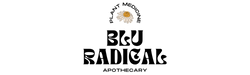Stop wasting your time on unnecessary tasks and get these 10 chrome extensions for email list building. Not only are these extensions productivity worthy, but they also help grow my list substantially faster with just the click of a button.
10 Chrome Extensions For Email List Building
One: Loom
Loom records whatever you want on your desktop screen. It can also record you as you explain things and it makes a great tool for video tutorials for your email subscribers, clients, students, and members.
Two: Grammarly
There's nothing worse than sending an email full of spelling and punctuation errors... I'm 103720% guilty. Grammarly helps with not only spelling and punctuation, but also tone and structure. Copywriting is one of the biggest things holding people back from starting an email list. Extension is free, memberships vary.
Three: Asana
With Asana you can organize projects, manage tasks with your team, stay on track with email funnels, and hit deadlines. Break down your biggest goals with this all-in-one system. The best part about the Asana extension is quick page linking which allows you to save a task without leaving the page that you are working on.
Four: What Font
Fonts give any email newsletter personality and a unique voice, but choosing one for a campaign can sometimes be difficult. What Font can help you to solve this problem by identifying any font you find on a page. Just click on the button on your browser, and you will see the font the page you are browsing uses.
Five: Go Full Page
Go Full Page allows you to capture an entire page without having to screenshot multiple times. This comes in handy for email marketing when you want to send a detailed image of a sales page or product without attaching 10 images.
Six: Colorzilla
Have you ever tried to design a newsletter and found you didn’t know what hex color is the one your company uses? With Colorzilla you won’t have this problem anymore as it allows you to get the color of any pixel on the page. You can also pick a color from a palette and get the CSS code for each color.
Seven: Toggl
Whenever you work on an email marketing campaign, you need to make sure you take the right amount of time to focus on each task. The best way to do so is to track the time for each task you have to implement so you can measure the results and improve your processes.
Toggl is a time tracking tool with a handy extension that allows you to quickly start measuring the time you spend on each task. You can also measure the time of the rest of your team.
Eight: Last Pass
Last Pass saves and manages all your site passwords. This extension ensures safe logins by requiring a multi-step authentication process, so only you have access to your important sites and sensitive information. There are a ton of passwords to remember when it came to running your own business, this ones a keeper!
Nine: Wise Stamp
Email signatures are an easy way to showcase important information without having to explicitly mention it. Most email signatures aren’t very good; they don’t allow you to do any CSS editing. WiseStamp can help you link to all your social networks and profiles, promote the items you sell on your company’s blog, legal disclaimers, and company logo.
Ten: GroupLeads
Group Leads is an extension that helps you to instantly convert new Facebook group members into leads. It helps in automating the process of collecting data and transfers to an email marking provider.
Well, there you have it, my Google Chrome secret weapons.